Installing a fiber distribution box (FDB), also known as a fiber optic distribution box or fiber splice box, is an essential part of managing and protecting fiber optic cables and connections in a network. It serves as a central point where fiber optic cables are spliced and connected to individual fibers in a structured manner, allowing for efficient cable management and distribution of fiber optic signals. Here’s a general guide on how to install a fiber distribution box:
Preparation
-
Choose the Right Location: The fiber distribution box should be installed in a location that is easily accessible for maintenance, secure, and protected from environmental hazards. It’s commonly mounted on walls, poles, or in racks within a telecommunications room or data center.
-
Gather Necessary Tools and Equipment: Depending on the specific type of FDB and the installation environment, you may need tools such as drills, screwdrivers, cable strippers, fiber cleavers, splice trays, and protective gear.
-
Inspect the Box: Before installation, inspect the fiber distribution box for any damage and ensure it comes with all necessary components, such as splice trays, cable management rings, and mounting hardware.
Installation Process
-
Mounting the Box:
- Wall Mounting: Mark the drill points on the wall according to the mounting holes on the back of the FDB. Drill the holes, insert wall plugs, and then use screws to secure the box to the wall.
- Pole Mounting: If mounting on a pole, use the provided pole mounting kit or metal clamps and secure the box at a manageable height.
- Rack Mounting: Some FDBs are designed for rack installation. Slide the box into the rack and use screws to secure it in place, following the manufacturer’s instructions.
-
Cable Entry:
- Make entry points for incoming and outgoing cables. Many FDBs have pre-cut holes or knockouts. Use cable glands or rubber grommets to protect cables from sharp edges and to maintain the waterproof or dustproof integrity of the box.
-
Splicing and Connection:
- Route the incoming fiber optic cables into the box. If the cables need to be spliced (either to extend them or to connect them to pigtails), prepare the cables by stripping