Internal structure editor broadcast
1. Support frame: It is the main body of internal components.
2. Optical cable fixing device: used for fixing the optical cable to the base and fixing the optical cable reinforcement components. The first is the internal fixation of the optical cable reinforcement core; the second is the clamping and fixation of the optical cable and the support frame; the third is the sealing and fixation of the optical cable and the incoming and outgoing cables of the joint box with a heat shrink sheath.
3. Optical fiber placement device: It can store fiber connectors and remaining optical fibers in an orderly manner. The length of the remaining optical fibers should be no less than 1 meter, and the diameter of the remaining optical fibers should not be less than 35mm. Among them, the storage tray can have up to four layers, with a large capacity, and the storage tray can be adjusted according to the number of cores connected to the optical cable.
4. Optical fiber connector protection: Place the heat-shrunk protective sleeve on the fiber core fixing clip in the storage tray or use silicone fixation method.
5. Seal the optical cable and the connector box: Use emery cloth to polish the intersection between the connector box and the optical cable at the entrance of the optical cable and the base. Use detergent to wipe the polished area clean, affix it with aluminum foil, and then place the heat shrink tube in the connector box. At the cable entry point, use a blowtorch to slowly heat the heat shrink tube first from the middle and then toward both ends until the entire heat shrink tube shrinks completely.
All Products
-
Outdoor Fiber Optic Cable
-
Indoor Fiber Optic Cable
-
ADSS Fiber Optic Cable
-
FTTH Drop Cable
-
Fiber Optic Patch Cord
-
Fiber Optic Accessories
-
CAT5E Ethernet Cable
-
CAT6 Ethernet Cable
-
CAT6A CAT7 CAT8 Cable
-
Network Patch Cord
-
CAT3 Telephone Cable
-
RG59 RG6 Coaxial Cable
-
KeyStone Jack FacePlate
-
RJ45 Connector
-
Network Patch Panel
Internal structure editor broadcast
October 26, 2023