Multi-function network crimping pliers are primarily used for making network cable connectors. Here's how to use them:
Stripping and Arranging Wires
Stripping: Place the network cable into the stripping tool. Rotate the crimping pliers about two turns to strip the outer sheath, exposing eight conductors approximately 12 cm long.
Arranging: Arrange the wires according to the T568B standard (white-orange-orange-white-green-blue-white-blue-green-white-brown-brown) or T568A standard, ensuring that the wires are not tangled or overlapped.
Trimming and Crimping Wires
Trimming: Use the crimping pliers' trimming function to trim the wire ends to 1.2-1.3 cm to ensure consistent lengths.
Crimping: Insert the arranged wires into the connector, align them with the crimping slot, and press firmly until you hear a click to ensure full contact between the copper strips.
Precautions
Use dedicated stripping and cutting tools to avoid damaging the internal conductors.
Different types of RJ45 connectors (such as Category 7) require specialized pliers. Ordinary pliers may not be able to securely press the connector tightly or may damage the connector.
When crimping, keep the jaws aligned with the connector's copper plate to avoid misalignment and poor contact.