Turn on the power to ON (S is the slow test gear, M is the manual gear) and insert the network cable plugs into the main tester and remote tester respectively.
Test side. The host indicator lights flash sequentially from 1 to G, as shown below:
Main tester: 1-2-3-4-5-6-7-8-G
Remote test terminal: 1-2-3-4-5-6-7-8-G (RJ45)
1-2-3-4-5-6-----(RJ12)
1-2-3-4---------(RJ11)
If the wiring is abnormal, it will display as follows:
1. When a network cable such as line 3 is disconnected, the lights on the main tester and the remote test terminal No. 3 will not light up.
2. When several lines are unconnected, several lines will not light up. When there are less than 2 network cables connected, the lights will not light up.
3. When the network cables at both ends are out of order, such as line 2.4, the display is as follows:
The main tester remains unchanged: 1-2-3-4-5-6-7-8-G
The remote test terminal is: 1-4-3-2-5-6-7-8-G (RJ45)
4. When two network cables are short-circuited, the main tester display remains unchanged, while the remote test terminal shows that the two short-circuited cables are dimly lit. If there are more than three cables, the display will remain unchanged.
(Including 3 wires) When short-circuited, the lights of all the short-circuited wire numbers will not light up.
3. If testing the distribution frame and wall module, two matching lines are required to lead to the tester.
4. Coaxial cable test: If the cable is good, the BNC lights at both ends will flash green at the same time.
All Products
-
Outdoor Fiber Optic Cable
-
Indoor Fiber Optic Cable
-
ADSS Fiber Optic Cable
-
FTTH Drop Cable
-
Fiber Optic Patch Cord
-
Fiber Optic Accessories
-
CAT5E Ethernet Cable
-
CAT6 Ethernet Cable
-
CAT6A CAT7 CAT8 Cable
-
Network Patch Cord
-
CAT3 Telephone Cable
-
RG59 RG6 Coaxial Cable
-
KeyStone Jack FacePlate
-
RJ45 Connector
-
Network Patch Panel
network cable QC -Aixton
April 29, 2024