With the relevant dimensions of the cabinet, check the shape of the equipment to ensure that it matches the selected bracket. A sturdy cabinet can hold up to 450 pounds, so check out the tools you use to get the equipment out, such as a liftgate or cart. A good cabinet has wheels under it, so you just put the equipment in it and push the cabinet into place.
Measure the size of the room and the heights of the ceilings, doors, and elevators the cabinets pass through. In addition, considering the various types of equipment in the cabinet, make sure that the cabinet is placed close to the power supply, network cable sockets, and communication sockets.
Check the angle at which the cabinet door opens when opening and closing the cabinet. The standard cabinet door opens on the right, and the door shaft is on the left, of course, the opposite is not excluded. All doors and side panels should be easily accessible for maintenance.
When you want to install equipment cabinets into an existing cabinet group, you can arrange the cabinets in a row next to each other, which is safe and neat. For various reasons, some cabinet groups cannot be added any more, or only a few accessories can be added. The best enclosure group models are sufficiently expandable with all the necessary hardware to remove the enclosure side panels and screw the enclosures to each other in a row.
All Products
-
Outdoor Fiber Optic Cable
-
Indoor Fiber Optic Cable
-
ADSS Fiber Optic Cable
-
FTTH Drop Cable
-
Fiber Optic Patch Cord
-
Fiber Optic Accessories
-
CAT5E Ethernet Cable
-
CAT6 Ethernet Cable
-
CAT6A CAT7 CAT8 Cable
-
Network Patch Cord
-
CAT3 Telephone Cable
-
RG59 RG6 Coaxial Cable
-
KeyStone Jack FacePlate
-
RJ45 Connector
-
Network Patch Panel
Aixton brand network cabinet 4-42u
November 24, 2022
PREV:
RJ45 network faceplate