1. The procedure of making network jumpers: Make 2~4 network jumpers and insert them into the network jumper tester, which can display the electrical connection and line sequence status.
If the crimping is correct, the corresponding indicator light is on;
If the crimping is incorrect or the electrical connection is not achieved, the corresponding indicator light does not light up;
If the crimping sequence is incorrect or dislocated, the indicator light corresponding to the dislocation will light up.
2. Detailed training steps:
Step 1: Take a twisted pair of 500 mm length directly from the training material package, or cut the twisted pair of the length required for training from the whole box of network cables, and then pass the sheath through the twisted pair.
Step 2: Use a wire stripper to peel off the outer skin of the twisted pair by about 2cm, pay special attention not to damage the core, and open the 4 pairs of wires in a fan shape, clockwise from left to right as "white orange/orange", "White Blue/Blue", "White Green/Green", "White Brown/Brown".
Step 3: Arrange each pair of wires separately, pay attention to adjust the positions of the 2 and 3 pairs of wires, so that the 8 core wires are in accordance with the 568B wiring chromatogram according to "white-orange", "orange", "white-green", "blue" ", "white-blue", "green", "white-brown", "brown" in order, arranged in a clockwise direction.
Step 4: Put the 8 lines together and cut them with crimping pliers, leaving a length of about 14mm.
Step 5: Insert the twisted pair into the RJ-45 connector, pay attention to the "white and orange" line facing the 1st pin of the RJ-45.
Step 6: Put the RJ-45 connector into the crimping groove, hold the wire against the front end of the connector, and clamp the crimping pliers firmly. After pressing the connector, loosen the crimping pliers and take out the RJ-45 connector. Pay attention to the pressed RJ-45 connector, its 8 metal pins must be lower than the unpressed one, so that it can be smoothly embedded in the core wire. After pulling out the connector, push the sheath towards the connector to cover the connector, even if the crimping of the unilateral connector is completed.
Step 7: Repeat steps (1)~(6), press the RJ-45 connector on the other end, and the cable is ready to use.
Step 8: Insert the RJ-45 crystal heads at both ends of the jumper into the RJ45 port of the network jumper tester, and hear a "click", which means that the connection between the network cable and the test port has been successfully completed. The 8 indicator lights flash in sequence
All Products
-
Outdoor Fiber Optic Cable
-
Indoor Fiber Optic Cable
-
ADSS Fiber Optic Cable
-
FTTH Drop Cable
-
Fiber Optic Patch Cord
-
Fiber Optic Accessories
-
CAT5E Ethernet Cable
-
CAT6 Ethernet Cable
-
CAT6A CAT7 CAT8 Cable
-
Network Patch Cord
-
CAT3 Telephone Cable
-
RG59 RG6 Coaxial Cable
-
KeyStone Jack FacePlate
-
RJ45 Connector
-
Network Patch Panel
Aixton-CAT5E CAT6 network patch cord
November 5, 2022