Installing the RJ45 connector is a key step in connecting the Category 7 line to the device. The following are some basic steps for assembling the RJ45 connector on the Category 7 line:
1. Prepare tools and materials: First, make sure you have necessary tools such as RJ45 crystal connectors suitable for Category 7 cables, wire strippers, and wire twisting pliers. These tools can be purchased at electronics or networking tool stores.
2. Peel off the outer sheath: Use wire strippers to peel off the outer sheath of the Category 7 cable to expose the 8 inner wire pairs (4 pairs). Make sure you peel off the skin to the right length, not too long and not too short. 3. Adjust the wire sequence: Adjust the wire sequence according to one of the T568A or T568B specifications. Both wire sequences can be used, just choose one and be consistent. Generally, the T568B line sequence is more common. The adjustment of the line sequence is to ensure the correctness of signal transmission.
4. Strip the wire core sheath: Use wire strippers to carefully peel off the wire core sheath of each wire pair to expose the metal conductors. Be careful not to peel off too much of the core sheath to avoid affecting the connection quality.