When we use computers, we will inevitably encounter some problems. Some users' computers show that the network cable has been pulled out, resulting in the inability to connect to the Internet. What is going on? This may be because the network cable is not plugged in properly, the network card is disabled, it is due to the modem, there is a problem with the network card driver, etc. The following editor has brought three solutions. Let’s take a look at them.
method one:
Possible reasons: The network cable is disconnected or the contact is poor.
1. If it is a wired network, make sure the computer network cable is plugged in properly.
2. Confirm again whether the network data cable at home is loose or whether there is a blind tone problem on the phone.
Method Two:
Possible cause: network setting problem
1. If there is no problem with the network cable, right-click the network with the problem and open "Properties"
2. After opening, select "Internet Protocol Version 4" and click "Configure"
3. Then enter the "Advanced" tab above.
4. Then select "Connection Speed and Duplex Mode" on the left and try the values on the right one by one to see which one works.
Method three:
Possible cause: Hardware failure
1. Broken hardware equipment may also cause this problem.
2. For example, network cables, routers, optical modems, network cable interfaces, network cards, etc. can only be viewed one by one.