The receiving and transmitting wavelengths of the optical modules at both ends of the fiber jumper must be consistent, that is, the optical modules at both ends of the optical fiber must have the same wavelength. The simple way to distinguish them is that the color of the optical modules must be consistent. In general, short-wave optical modules use multimode optical fibers (orange optical fibers) and long-wave optical modules use single-mode optical fibers (yellow optical fibers) to ensure the accuracy of data transmission.
Do not bend or loop the optical fiber excessively during use, as this will increase the attenuation of light during transmission.
After using the fiber jumper, be sure to protect the fiber connector with a protective cover. Dust and oil will damage the coupling of the optical fiber.
If the fiber connector is dirty, you can use a cotton swab dipped in alcohol to clean it, otherwise it will affect the communication quality.
1. Before use, the ceramic ferrule and ferrule end face of the fiber jumper must be wiped clean with alcohol and absorbent cotton.
2. The minimum bending radius of the optical fiber during use is not less than 150mm.
3. Protect the ferrule and ferrule end face to prevent damage and contamination. Put on the dust cap in time after disassembly.
4. Do not look directly at the fiber end face when the laser signal is transmitted.
5. If damaged by human factors or other force majeure, the damaged fiber jumper should be replaced in time.
6. Read the instructions carefully before installation, and perform installation and debugging under the guidance of the manufacturer or dealer's engineer.
7. If an abnormal situation occurs in the fiber optic network or system, the troubleshooting method can be used to test them one by one. When testing or troubleshooting a jumper, you can first do a continuity test. Usually, you can use a visible laser pen to illuminate the entire fiber link for judgment. Or you can further use a precision fiber insertion loss and return loss meter to test its various indicators. If the indicators are within the qualified range, the jumper indicates normal, otherwise it is unqualified [2].
All Products
-
Outdoor Fiber Optic Cable
-
Indoor Fiber Optic Cable
-
ADSS Fiber Optic Cable
-
FTTH Drop Cable
-
Fiber Optic Patch Cord
-
Fiber Optic Accessories
-
CAT5E Ethernet Cable
-
CAT6 Ethernet Cable
-
CAT6A CAT7 CAT8 Cable
-
Network Patch Cord
-
CAT3 Telephone Cable
-
RG59 RG6 Coaxial Cable
-
KeyStone Jack FacePlate
-
RJ45 Connector
-
Network Patch Panel
Precautions for using optical fiber patch cord
June 29, 2024